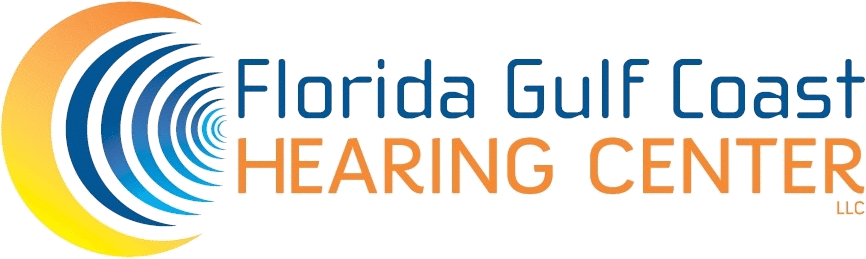Hear Better in Virtual Meetings

Meeting online with business colleagues, friends and family, and even doctors, is here to stay. Since the pandemic, more people than ever are connecting virtually on platforms such as Zoom, Skype, FaceTime, Google Meet, Microsoft Teams and more. However, for those with hearing loss, virtual meetings can present additional listening demands and challenges.
Follow these tips to get the most out of meeting online:
- Get familiar with the platform. Each platform is slightly different. While most offer similar functionality, the interfaces are different. Spend some time before your meeting getting to know how to adjust your microphone and camera, where the chat feature is, and how to adjust other settings. The more comfortable you are with the platform, the less distracted you’ll be by its features and the more you can focus in the meeting.
- Ask the meeting host to ensure that participants’ speakers are muted when they’re not speaking. This will help minimize distracting noise, especially in large groups, and help to enhance the speaker’s voice.
- Ask the meeting host to ensure that participants’ cameras are on. This will greatly help you see see their lips, facial expressions, and other non-verbal cues. Focus on the person speaking to you and not on your own image.
- As the meeting host to enable the closed captioning or live transcription feature. This option varies by platform.
- Use the chat function. The chat function is a great option for asking follow-up questions or asking a speaker to repeat a statement you didn’t hear well. This allows you to ensure you have all the information without disrupting the natural flow of the meeting.
- Use earbuds or headphones. Connecting your device to earbuds or headphones – especially if they have noise-canceling technology – can significantly make it easier for you to hear the dialogue without needing to increase the volume. Earbuds and headphones allow the sound to enter your ear directly, eliminating any background noise and enhancing the speaker’s voice.
- Consider a Bluetooth-enables hearing aid. With this connection, the audio will be transmitted directly into your ear, minimizing distracting background noise.
- Get a hearing aid check. Visit your audiologist to be sure you’re using the right hearing aid and it’s been properly maintained. If you’re having trouble hearing in virtual or in-person meetings, your hearing aid may need to be adjusted.
If you suspect you may have hearing loss, make an appointment at Florida Gulf Coast Hearing Center for a comprehensive hearing evaluation. There are a variety of treatment options for all levels and types of hearing loss. You don’t have to suffer! With these tips, you can maximize your communication and have a better experience during virtual meetings.